Are you aware of the power of learning content management system? It can help you in many ways to create, manage, and publish top-notch training content for your staff.
In this blog, we’ll explore the essential features of a learning content management system. We’ll also share the top benefits and show you how it can benefit your company.
What is a Content Management System (CMS)?
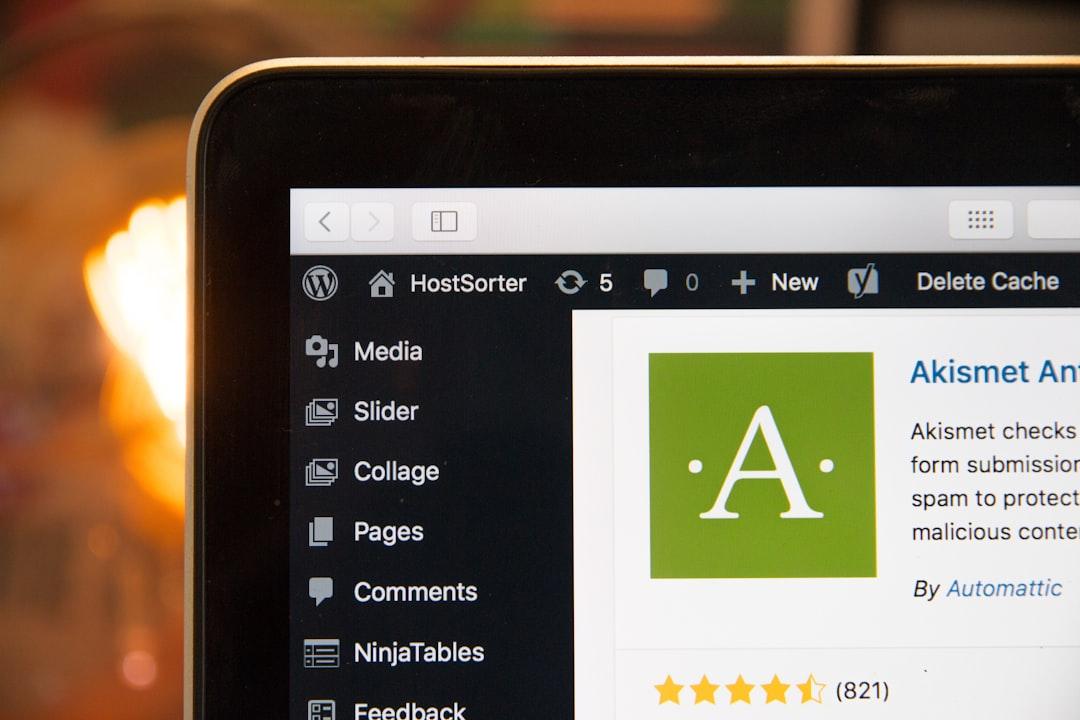
A content management system is a software application that allows you to create and manage digital content. This includes web applications, websites, mobile apps, and more.
Content management systems are designed to make it easier for users to manage their content without requiring technical knowledge or expertise. This is done through a user-friendly interface that allows you to create, edit, and publish content with ease.
CMS platforms have many different features, and can be used in a variety of ways. However, the most common use is to create and manage websites and blogs. These applications allow you to create and publish web pages, blog posts, and other types of content.
There are many different CMS platforms available, but the most popular is WordPress. In fact, WordPress is used by more than 60% of websites that use a CMS. Other popular CMS platforms include Joomla, Drupal, and Magento.
1. Content Management

Your website’s content can be the most powerful tool in your marketing arsenal. That is, if it’s managed correctly. Learning Content Management Systems (CMS) can help you create, organize, and publish content that will drive traffic, leads, and sales for your business.
We’ll take a look at the basics of learning CMS and how you can use it to get the most out of your website’s content. To truly harness the capabilities of a learning content management system, you must prioritize effective content organization.
By utilizing specialized content organization software within your knowledge management system, you can streamline processes and ensure that all training materials are easily accessible. This not only enhances user experience but also promotes collaboration among staff members, fostering an environment where knowledge is shared freely.
Moreover, with well-organized content, employees can engage in self-directed learning, empowering them to acquire new skills at their own pace while simultaneously contributing to overall organizational growth.
2. Design Management
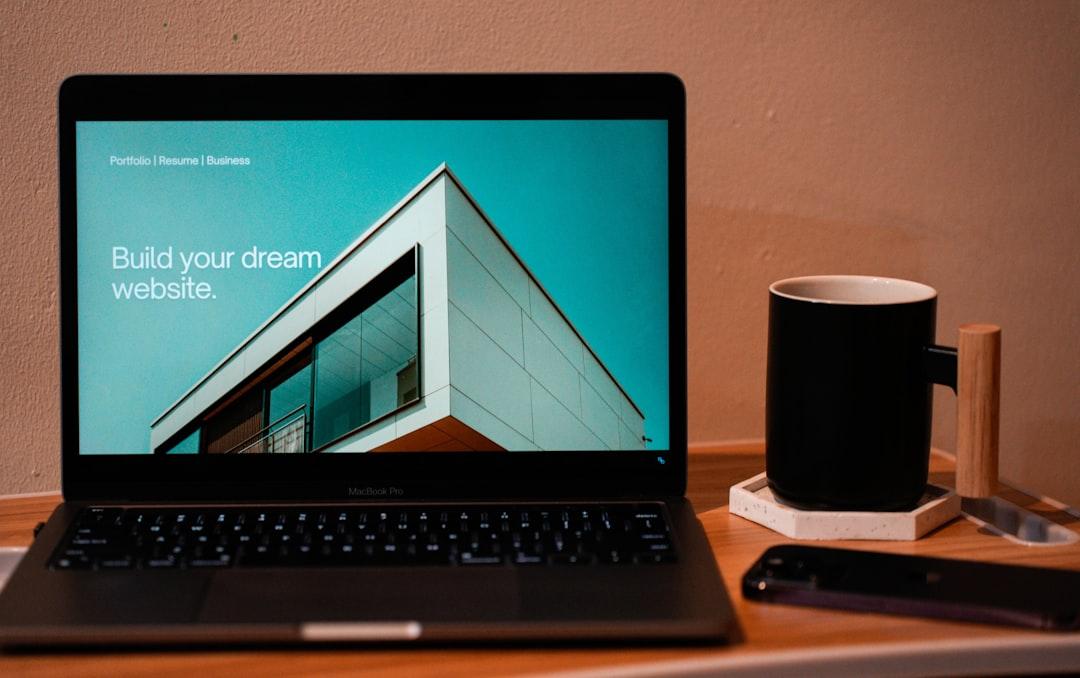
Unless you’re a web developer or designer, you may not be able to create a website design from scratch on your own. Luckily, most CMS platforms come with design management features that make it easy to create a beautiful and functional website.
With design management, you can choose from a variety of website templates and themes, and then customize them to fit your brand and your needs. You can change the colors, fonts, images, and more to make the website design your own.
And if you do have experience with web design, you can create your own custom website designs and upload them to your CMS platform. You can also create your own templates and themes to use on multiple websites.
3. Essential Tools

The tools you need for your LCMS will largely depend on your goals and what you want to achieve. However, there are some essential features and tools that all LCMS should have, including:
• Analytics and reporting
• User feedback
• Personalization
• SEO
• Social media integration
• Mobile optimization
• E-commerce tools
Before you choose an LCMS, it’s important to think about what you want to achieve with your content. This will help you determine which tools you need and which LCMS is the best fit for your business.
4. SEO Management

When you’re ready to launch your website, you’ll also need to optimize it for search engines. This requires a deep understanding of your website’s structure, content and meta data.
With SEO management tools, you can easily audit your website, research keywords, and optimize your content and meta data. These tools will also help you track your rankings and monitor your website’s performance in search results.
By using SEO management tools, you can ensure that your website is fully optimized and that potential customers can easily find you online.
5. Security Management

Last but certainly not least, security management is a critical part of any website. Your website is your business’s online home, and it needs to be protected from potential threats.
A good CMS will offer a variety of security features, such as automatic software updates, secure data storage, and regular security audits. Make sure you take advantage of these features and keep your website as secure as possible.
In addition to the security features offered by your CMS, there are also some best practices you can follow to enhance your website’s security. These include using strong, unique passwords, limiting the number of people who have access to your website, and using a secure hosting provider.
6. Website Management

Last but not least, website management is the process of keeping your website up-to-date, relevant, and secure. This can include everything from updating your content and design to protecting your website from hackers.
With a learning content management system, you can easily manage your website from one central location. You can update your content, add new pages, and make design changes without having to know how to code.
This can save you a ton of time and make it easy to keep your website looking and performing its best.
7. Cost Management

Last but not least, a CMS can help you manage your costs. You can set up your CMS to track your expenses and costs, and you can also use it to track your ROI.
By being able to see your costs and ROI in one place, you can make better decisions about your budget and how you want to spend your money. This can help you improve your profitability and grow your business over time.
As you can see, there are many benefits to using a CMS to manage your website and your content. Whether you’re a small business owner or a marketing manager, a CMS can help you save time, improve your efficiency, and grow your business.
8. Time Management

We all know that time is money, and that is no different when it comes to managing your website. A good CMS will have tools built in to help you manage your time effectively.
This could be anything from setting up a content schedule, to setting up tasks and reminders for yourself and your team. Time management is crucial when it comes to keeping your website up to date, so make sure you have a good system in place.
9. Flexibility Management

The last thing you want is to invest time and resources into a system that becomes obsolete. With learning content management, you can ensure your content is always up to date and relevant.
This is because you have the flexibility to add new content, remove old content, and make changes as needed. You can also repurpose your existing content to create new courses and learning materials.
In addition, you can easily update your content to reflect changes in your industry or organization. This is especially important for compliance training, where regulations and best practices are constantly evolving.
10. Conclusion
You did it! You’ve made it through our guide on mastering the art of learning content management systems. We hope you’re feeling more confident and excited about the potential your website has to offer.
If you’re still feeling a little overwhelmed, don’t worry. Learning a new CMS platform can be a lot of work, but it’s also a lot of fun! Just take it one step at a time, and remember that you have a whole community of experts here to help you out.
No matter your experience level, there’s always something new to learn in the world of CMS. So, don’t be afraid to dive in and start experimenting with your website. You never know what you might discover!


